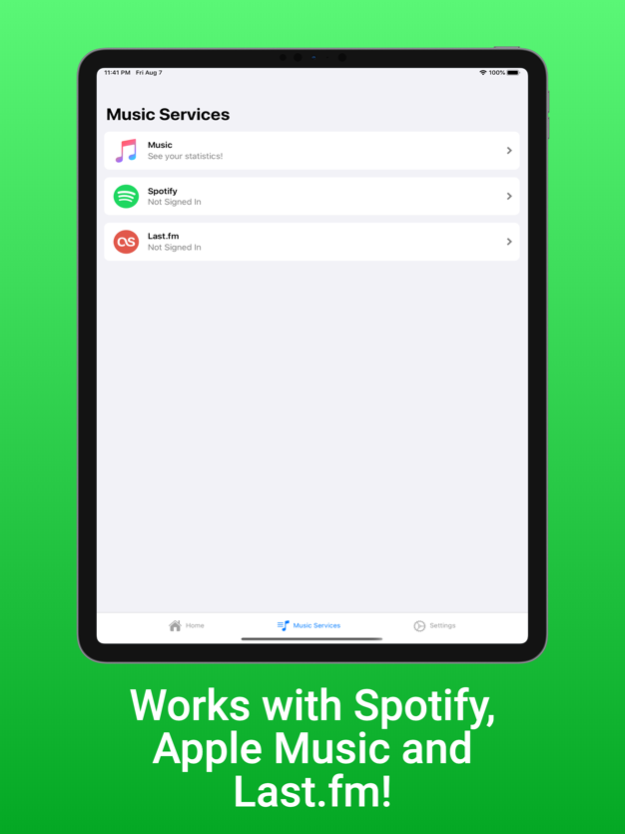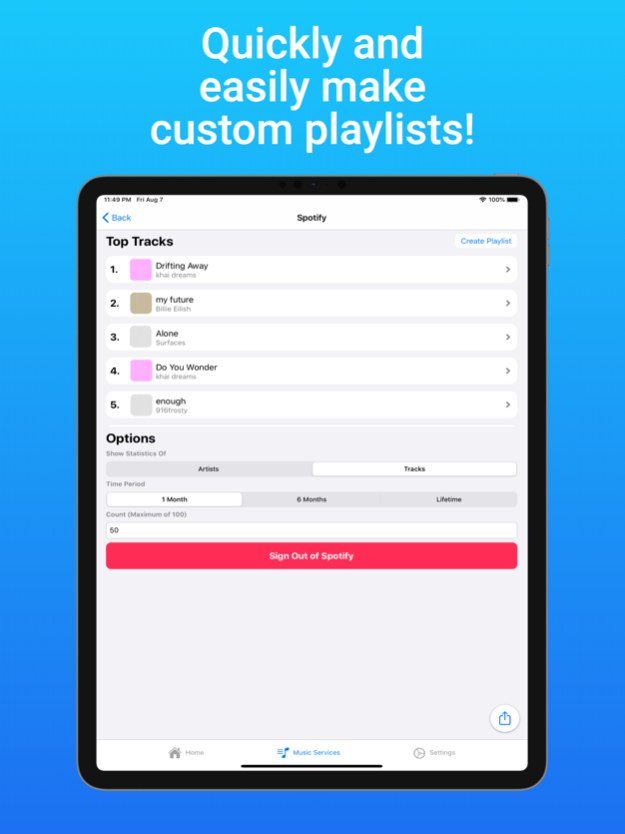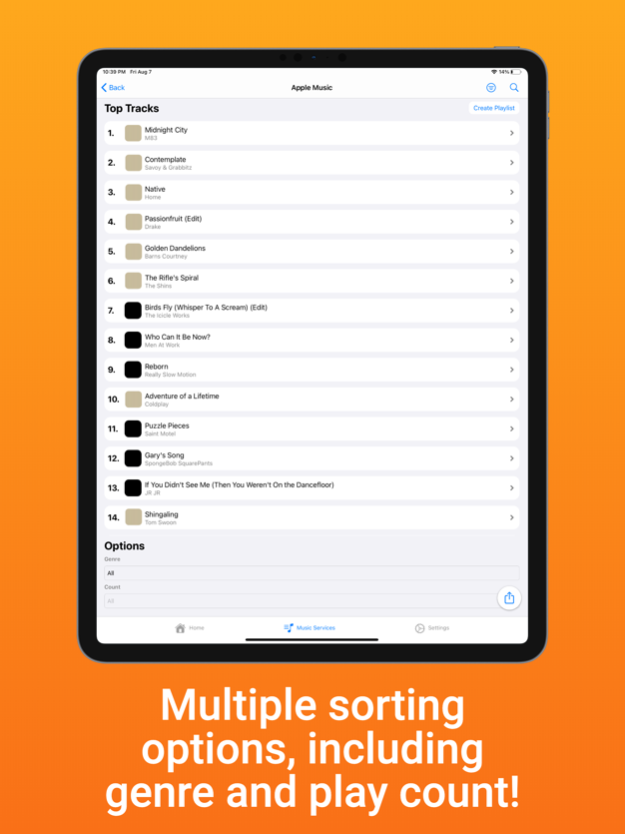TuneTrack 1.0.6
Continue to app
Free Version
Publisher Description
What if you could view your music statistics anywhere, at any time? Introducing TuneTrack, the first application that enables you to do so for multiple music services.
Gone are the days where you need to impatiently wait until the end of the year to see which artists and songs you listened to the most. With TuneTrack, you can get that data on-demand at any time with the click of a button! TuneTrack gives you access to statistics like top tracks and top artists with numerous ways to filter, such as time period and release date, with support for some of the most popular music platforms like Apple Music, Spotify, and Last.fm. TuneTrack comes with a multitude of additional features, including, but not limited to:
• Advanced filtering: Spotify and Last.fm statistics come with filters such as time period and artists/tracks/albums, so you can get precise data for any media at any time period! Apple Music statistics have even more precise filtering, with filters such as Date Added to Library, Last Played, and more.
• One-tap playlists: With the press of a button, you can create a playlist of your top tracks and share it with friends.
• Sharing data: Want to share your top tracks or artists, but you don't want to create a playlist? Fear not, as TuneTrack has a share button that lets you export your top artists, tracks, or albums in text format!
• Now Playing Widgets: TuneTrack comes with support for the latest iOS features, including widgets! You can choose between gorgeous widgets for Spotify and the Music app to display and control playback of your currently playing song.
• Customization: TuneTrack comes built-in with configurable themes and app icons, so you can truly personalize the app to your fitting.
• TuneTrack Premium: TuneTrack also comes with a premium feature, which gives you access to added benefits such as complete widget customization for iOS 14, extra themes/icons for the app, and much more!
What are you waiting for? Download TuneTrack today and learn more about your music habits than you ever have before!
Dec 10, 2020
Version 1.0.6
Thanks for using TuneTrack! Version 1.0.6 comes with a host of new features and bug fixes, including:
- Added medium-sized widgets! These gorgeous new widgets span an entire row of the device, and come with automatic playback controls that you can use to skip, rewind, and play/pause your music! The medium widget also comes with a refresh button at the bottom right that you can use to update the currently playing song instantly, without having to go into the app.
- Image backgrounds! All TuneTrack Premium users can now set the widget background for every single widget. Personally, I'd recommend setting the background using one of the clear widget apps to get a screenshot, because it looks like TuneTrack's controls are floating!
- Finer customization! You can control the color of the new playback and refresh buttons for the medium widgets, as well as make the album art image squared off instead of rounded if you have TuneTrack Premium. The album art image outline from prior versions has also been removed, as it was unnecessary for the widget.
- Added an option in settings to always show the last played song on the widget.
- And more!
About TuneTrack
TuneTrack is a free app for iOS published in the Audio File Players list of apps, part of Audio & Multimedia.
The company that develops TuneTrack is Aryan Nambiar. The latest version released by its developer is 1.0.6.
To install TuneTrack on your iOS device, just click the green Continue To App button above to start the installation process. The app is listed on our website since 2020-12-10 and was downloaded 8 times. We have already checked if the download link is safe, however for your own protection we recommend that you scan the downloaded app with your antivirus. Your antivirus may detect the TuneTrack as malware if the download link is broken.
How to install TuneTrack on your iOS device:
- Click on the Continue To App button on our website. This will redirect you to the App Store.
- Once the TuneTrack is shown in the iTunes listing of your iOS device, you can start its download and installation. Tap on the GET button to the right of the app to start downloading it.
- If you are not logged-in the iOS appstore app, you'll be prompted for your your Apple ID and/or password.
- After TuneTrack is downloaded, you'll see an INSTALL button to the right. Tap on it to start the actual installation of the iOS app.
- Once installation is finished you can tap on the OPEN button to start it. Its icon will also be added to your device home screen.